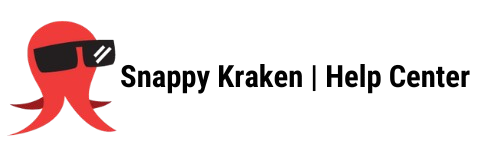Snappy Kraken products have different user roles and access levels that allow you to share your access with colleagues in your firm. The specific roles available vary depending on which products and subscriptions you have.
User Roles Overview
- Primary User — The account owner. This role is the same across all products.
- Marketing Admins — For Campaigns only. These users access the platform through impersonation, meaning they log in as the advisor when making changes.
- Website Editors — For Websites only. These users have direct access and their changes are tracked in the revision history.
- Convos Teammates — For Convos only. These users can send texts on your behalf but cannot access admin changes.
If one email address needs access to more than one product (but not as a primary user), contact support to ensure your access is set up correctly.
How Many Seats Can I Have?
Campaigns
- Marketing admins are available for Grow and Freedom360 subscriptions only.
- Otherwise, only one advisor per account is allowed. You can share credentials if you have an admin who will run marketing.
- If affiliated with a Broker-Dealer or Channel Partner, contact them to set up your marketing admin user.
- If not, contact support to request your marketing admin user.
Websites
- You can add unlimited additional users with the website editor role.
- Click here to learn how to add a website editor.
Convos
- You can add unlimited teammates. Click here to learn how to add a teammate.
- Teammates cannot make changes to admin controls.