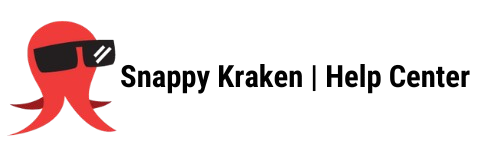There are various reasons why you may be unable to log in. Below are some of the most common ones and how to resolve them.
Are you logging in to the correct URL?
Your platform login is different from your support portal login. Depending on the dashboard or product you want to see, ensure you're logging in to the right URL.
To log in to Snappy Kraken products, click here.
Once you're logged in, you will be able to navigate any of the products you have with us by following this article.
If you're trying to view your tickets, click here.
TIP: For your website dashboard, you can also add /user at the end of your website address for easier access.
Are you using the right credentials?
Snappy Kraken has multiple products, and each has different access roles.
- The Campaigns product allows only one user. To view your email marketing campaigns, you must log in with your firm's primary user.
- Websites allow additional website editors to log in to your dashboards.
- Campaigns allow the primary user to add teammates.
Roles and emails also change constantly, which can lead to incorrect credentials being used and, therefore, rejected by the platform.
- If you're unsure of the email address you used to sign up, contact support.
- If you need to reset your password, follow this article.
"No verifier" Error
If you get a "no verifier" error like this:

It means that you have 3rd party Cookies Disabled. On Chrome, you can follow this article to switch it off like this: